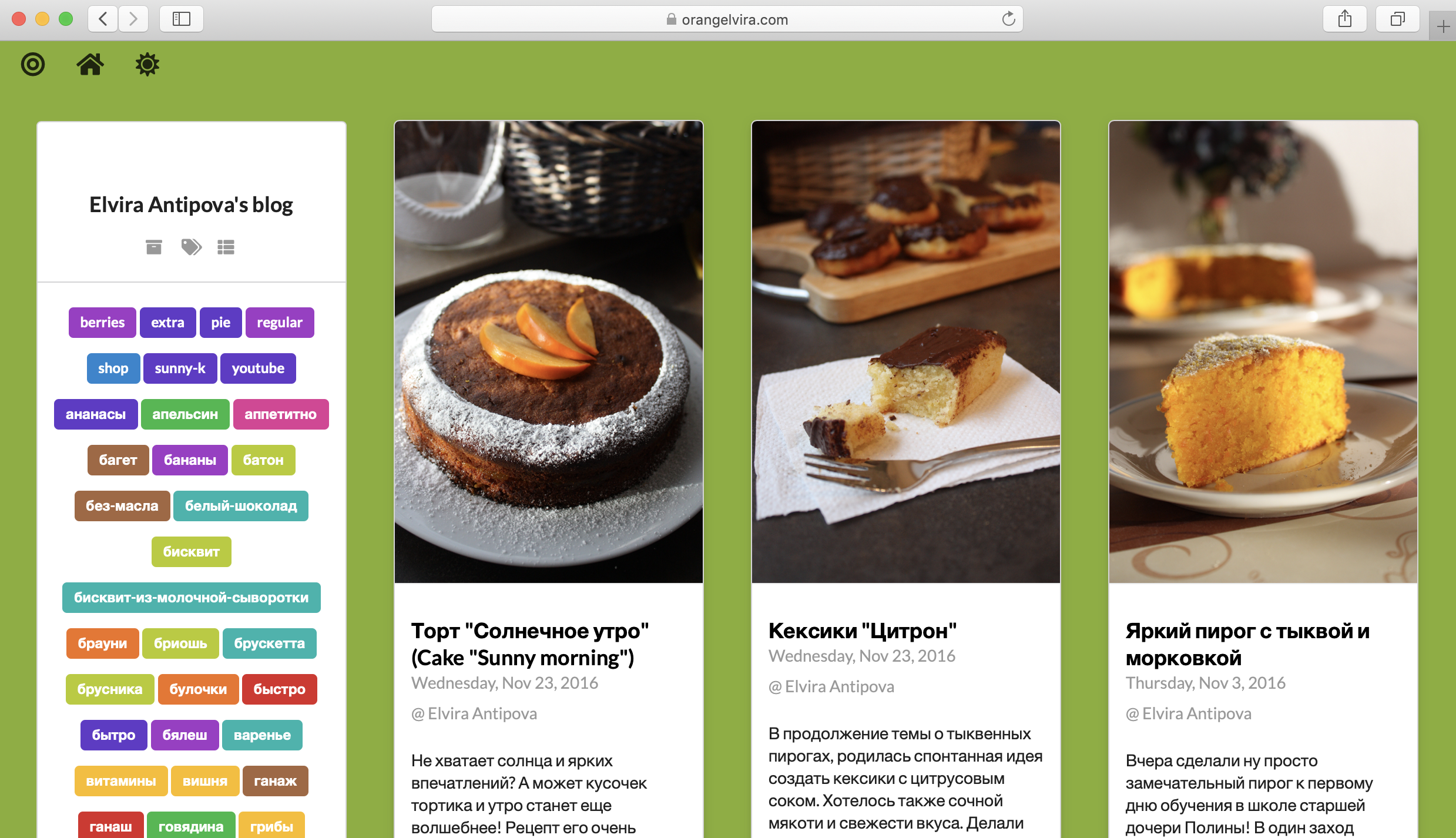What actually happened?
My wife owns a web-site which was powered by WordPress.
Some time ago we decided to switch into static solution without databases and constantly running page generating / rendering process.
Idea was great, but I came to it quite late - just a day before hosting contract should be prolonged.
Trick was in switching also into another environment where only static files can be served. Having this, the
old hosting with apache httpd, mysql database and php interpreter could be safely decommissioned saving some money.
Well, I quickly found a plugin (forgot its name; there are a few of them) for WordPress which does static pages generating effectively rendering posts and keeping the entire structure. Sounds very good.
This totally works as a temporary solution till the moment my wife adds new posts and content.
I quickly got the package of static html and css files. Then “copied” them into new environment and checked if it works.
It worked well, so I initiated DNS settings amendment and closed old hosting contract. Wow! That was a good job.
Next day, DNS records are fully propagated and old hosting was stopped. Suddenly, my wife asked me to check if her web-site is working. She received a couple of messages from friends indicating that something goes wrong :-).
I quickly checked and found out that only posts written in English are okay, others just lost (404).
It turned out, that plugin does not support encodings and slightly corrupted the content and links for post written in Russian (95%). And my quick check was done on the randomly picked English article (I am so stupid).
Yes, that was embarrassing. We placed an announcement that site is temporary under construction.

Embarrassing 'not found' announcement
What I had on my table?
- Entire backup (Yes, of course, I made a backup before ending the hosting contract);
- All files hosted on a machine;
- Hosting configuration files;
- Database dumps (
sqlfiles);
- Hardly workable web-site as number of static files;
- Intention to “manage” all this content with one of statically-oriented solutions (e.g.
Hugo,Hexo,Jekyll, etc.).
Well, files I have are mostly:
- WordPress PHP code;
- Huge number of images and photos;
- Unstructured and corrupted static pages.
The only way to restore the structured content was extracting it from the database accompanying with images and photos.
Writing own converter
Here is a simple home crafted solution based on:
- Java;
- Spring Batch;
- Freemarker;
- Jsoup.
https://github.com/nantipov/wordhugopress
Maybe later I will add a dockerized version will all tools inside (e.g. java, mysql, go, hugo), but it is another story.
By the way, fill free to contribute in a project.
Configure, build and run
Well, I introduced a simple configuration within simple Spring’s settings file.
|
|
Sources
Here multiple sources could be declared. Local or remote or both locations could be specified, tool automatically tries to find a resource. So if you do not have a local copy, but there a workable website, just put it.
Also setting wordpress-remote-base-url helps for detecting inner-site or external links. Because inner-site links should be transformed into the new “folders” structure.
Tags, categories and other taxomonies
Special tags or categories could be assigned for specific sources. And, of course, original tokens will also be migrated.
Typical content page layout
Check file resources/templates/empty-post.ftl (Freemarker template) to get an idea about configuring the target post composition.
<#function taxname tax>
<#if tax == "category"><#return "categories"/><#elseif tax == "post_tag"><#return "tags"/><#else><#return tax/></#if>
</#function>
---
title: '${post.title}'
author: ${post.author}
date: ${post.createdAt?iso_local}
publishdate: ${post.createdAt?iso_local}
lastmod: ${post.modifiedAt?iso_local}
draft: ${post.draft?string("true", "false")}
description: '${post.title}'
<#if post.thumbnailFilename?has_content>
cover: 'posts/${post.postDirectoryName}/${post.thumbnailFilename}'
</#if>
<#list post.taxonomy.keySet() as taxomony>
${taxname(taxomony)}: [${post.taxonomy.get(taxomony)?map(t -> "'" + t + "'")?join(", ")}]
</#list>
---
${post.processedContent}
All fields from original WordPress posts are propagated into post object. With some additions:
postDirectoryName- path to the targethugodirectory for the specific post;thumbnailFilename- path to the thumbnail file;taxonomy- taxonomy data as map-> - (e.g.
post_tag->['hey', 'happy']).
Output hugo structure
Just create an empty hugo site.
|
|
And put its path to the tool configuration.
For example.
|
|
Build the thing and run it
|
|
Working web-site
https://orangelvira.com Working web-site